
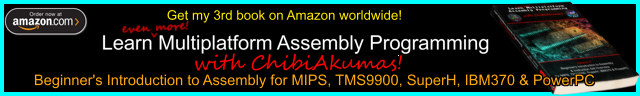
| The Super-H is a series of
processors developed by Hitachi, and is now distributed by
Renesas. The Super-H is probably best known for the sega consoles 32x (SH-2) Saturn (SH-2) and Dreamcast (SH-4), it was also used in some Pocket PCs The Super-H is also known as the SH7600 series (SH-2) and SH7700 series (SH-3) There is also an open source implementation of the SH-2, known as the J-core We'll only be covering the SH-2 in these tutorials, and we'll use the 32X emulator for our testing! |
 |
 |
If you want to learn SH2 get the Cheatsheet! it has all the Super-H commands, It will help you get started with ASM programming, and let you quickly look up commands when you get confused! |  |
 |
We'll
be
using ASW as our assembler for these tutorials You can get the source and documentation for ASW from the official website HERE |
General Purpose Registers:
|
Special Registers:
|
MACH was only 10 bit on the SH-1 CPU (SH7000)
MACH is fully 32 bit on the SH-2 CPU (SH7600)
Status Register (Flags) bits| F |
E |
D |
C |
B |
A |
9 |
8 |
7 |
6 |
5 |
4 |
3 |
2 |
1 |
0 |
F |
E |
D |
C |
B |
A |
9 |
8 |
7 |
6 |
5 |
4 |
3 |
2 |
1 |
0 |
| M |
Q |
I |
I |
I |
I |
- |
- |
S |
T |
T= Carry Bit
S = Used by Multiply and Accumulate
I = Interrupt mask bits
M and Q
= used by Div
| The Super-H can run
in Big or Little endian mode! On the 32X and Saturn it runs in Big Endian, like the 68000 |
 |
Addressing Modes
| Mode | Format | Notes | Example
|
| Direct register addressing | Rn | The effective address is register Rn. (The operand is the contents of register Rn.) | mov r0,r1 |
| Indirect register addressing | @Rn | The effective address is the content of register Rn | mov.l @r5,r0 |
| Post-increment indirect register addressing | @Rn+ | The effective address is the content of register Rn. Rn is incremented by the amount loaded (B/W/L = 1/2/4) |
mov.l @r5+,r1 |
| Pre-decrement indirect register addressing | @�Rn | First, Rn is decremented by the amount loaded (B/W/L = 1/2/4) The effective address is the value obtained by subtracting a constant from Rn. |
mov.b r3,@-r5 |
| Indirect register addressing with displacement | @(disp:4,Rn) | The effective address is Rn plus a 4-bit displacement (disp). The value of disp is zero- extended, and remains the same for a byte operation, is doubled for a word operation, or is quadrupled for a longword operation. | mov.l @(4,r5),r2 |
| Indirect indexed register addressing | @(R0, Rn) | The effective address is the Rn value plus R0 (RN+R0) | mov r0,@(r0,r5) |
| Indirect GBR addressing with displacement | @(disp:8,GBR) | The effective address is the GBR value plus an 8-bit displacement (disp). The value of disp is zero-extended, and remains the same for a byte operation, is doubled for a word operation, or is quadrupled for a longword operation. | mov.l @(8,gbr),r0 |
| Indirect indexed GBR addressing | @(R0,GBR) | The effective address is the GBR value plus R0. (GBR + R0) | and.b #1,@(r0,gbr) |
| PC relative addressing with displacement |
@(disp:8,PC) | The effective address is the PC value plus an 8-bit displacement
(disp). The value of disp is zero- extended, and disp is doubled for a word operation, or is quadrupled for a longword operation. For a longword operation, the lowest two bits of the PC are masked. |
mov.l @(4,pc),r1 |
| PC relative addressing (8 bit) | disp:8 | The effective address is the PC value sign-extended with an 8-bit displacement (disp), doubled, and added to the PC. (PC + disp * 2) | bt SkipD |
| PC relative addressing (12 bit) | disp:12 | The effective address is the PC value sign-extended with a 12-bit displacement (disp), doubled, and added to the PC. (PC + disp * 2) | bsr ShowB |
| PC relative addressing (Register) | Rn | The effective address is the register PC plus Rn. (PC + Rn) | bsrf r0 |
| Immediate addressing | #imm:8 | Immediate is zero extended for TST,AND,OR and XOR Immediate is sign extended for MOV, ADD and CMP/EQ Immediate is zero extended and quadrupled for TRAPA |
mov #-100,r0 |
Branch Delay Slots
JMP, BRA, JSR, BSR, BSRF, RTE and RTS all have a delay slot after them, meaning the command after these instructions will occur before the jump!... if that sounds annoying (Which it is!) just put a NOP after these commands!
BF/S and BT/S also have a delay slot... that's what the /S means!
BF and BT do not have a delay slot.
There are also no load delays on the Super-H.
A template program
| To allow us to get started programming quickly and
see the results, we'll be using a 'template program'... This consists of 3 parts: A Header - this includes the hardware initialization to get things in a usable state. The Program - this is the body of our program where we do our work. A Generic Footer - this includes core graphics routines, and our 'monitor' debugging tools |
 |
| The test program will show a text string. It will then dump all the system registers. Finally it will show a memory area to the screen. These will compile for the Saturn or 32X!... the include files have code to do the same screen drawing on both systems. These tools are designed for testing and debugging the SH2 - we'll use them in our tutorials! |
 |
| The DevTools on this
website come with headers to allow this program to assemble for
the 32X or Saturn, but without them you couldn't compile this
program. It takes a lot more code to get either of these machines to even turn on the screen! |
 |
Commands, Labels and jumps
| Lets take a look at a simple program!... There will be times we need to jump around the code... the simplest way to do this is the command 'BRA'... this will BRAnch (like Jump or Goto) to another position in the code ... notice, commands like this are indented by a tab. Notice! There is a NOP command after the branch - We need to put one of these after a branch - it doesn't do anything (No OPeration), but we need it to make the BRA command work right. Notice the line which is not indented and ends with a colon : - that makes it a label called 'InfLoop' ... labels tell the assembler to 'name' this position in the program - the assembler will convert the label to a byte number in the executable... thanks to the assembler we don't need to worry what number that ends up being... you'll also notice text in green starting with a Semicolon ; - this is a comment (REMark) - they have no effect on the code |
 |
| Why do we put a NOP after BRA
and BSR? Well these commands have a 'Delay Slot'... This means
they run the command following the command, before the command! so
the NOP after BRA INFLOOP is actually executed before the branch! We use a NOP so we don't have to worry about it - as a NOP does nothing. This may sound like a bug, but it's not, it makes the processor more efficient if we take advantage of it, but we're not worried about speed, so for clarity and simplicity we wont' use the delay slots for anything other than a NOP. |
 |
Loading values into registers
| Lets start with some simple loading of registers. Registers R0-R14 are available for our general use. We can load a value into a register with the MOV command (Move) The source parameter is on the Left of the comma, the destination register is on the right. Here we specified an Immediate (fixed number value) by putting a hash symbol # at the start of the number. |
 |
| Here are the results - we loaded R0 R1 and R2 Note, the numbers are in 'Hexadecimal' so don't quite look the same as the decimal values, but we can check them with windows calculator and confirm they are the same. $7F=127 $FFFFFFFF=-1 $FFFFFF80=-128 |
 |
| Lets try some more Immediates! A number on it's own is Decimal A number starting with a percent symbol % is Binary A number starting with a Dollar symbol $ is Hexadecimal Characters in quotes ' are ASCII |
 |
| Here are the results - each register was loaded with the value -
all shown here in HEX |
 |
| Because SH2 commands assemble to 16 bit code, there isn't much
space for immediate values in commands. Actually, only -128 to +127
can be stored in the assembled command. Many of the values we just specified were longer, but the Assembler worked things out for us, and stored the values nearby in the code, with a pointer to the value in the MOV command. We specify the location that these values can be stored with the command 'LTORG' We don't need to worry too much about this, just remember to put a LTORG command near your code (There can be multiple in a file, the assembler uses the next one to store the values), especially if you get errors relating to your immediate commands! |
 Here's the assembled result... notice the $66606660 we used!  |
| MOV doesn't just load registers with immediates! MOV can transfer the value from one register to another. Again, the destination register is on the RIGHT, the source is on the LEFT |
 |
| We copied R0 to R1 and R2 Then we copied R1 to R14 (not shown) |
 |
| R15 is a special register - it acts as the Stack Pointer. This has a special purpose, so we shouldn't just use it as a general register - we'll learn more later. For clarity R15 can be referred to as SP. Here we copy the value FROM R15/SP, but don't copy TO it, that will mess things up |
 |
| The SP register will be copied to R0 and R1 The value you will see will vary depending on the system. |
 |
| Lets try loading values from memory. First we need to load a memory address... we've defined two labels with values TestValue and TestValue2 We load the addresses with a MOV.L command. The .L suffix defines the command as Long (32 bits) We load values from the address in a register with the @ prefix mov.l @r5,r0 tells the CPU to load a 32 bit Long from the address in register R5 into R0 mov.w @r5,r1 tells the CPU to load a 16 bit Word from the address in register R5 into R1 mov.b @r4,r2 tells the CPU to load an 8 bit Byte from the address in register R4 into R2 Actually MOV defaults .L, so mov @r5,r3 does the same as mov.l @r5,r3 Most commands default to .L but for clarity we may wish to specify .L to load 32 bits |
  |
| Here we loaded all the values. Notice the Byte in R2, and the Word in R1, were sign extended, meaning the 'extra bits' were filled with the top bit of the loaded value, making the 32 bit value's sign the same as the Byte/Word |
 |
| The SuperH can do more than just load with the @ command @r4+ will load a value from the address in register R4, then increment R4 by the amount loaded. This is known as postincrement. |
 |
| Here we loaded 4 consecutive bytes from r4. We'll learn more about addressing modes in the next lesson. |
 |
 |
On the 32x and Saturn, the SuperH is a BIG
ENDIAN CPU, meaning it stores the most significant byte of a 32
bit word first in memory. But this is actually optional, the CPU can be set to run in LITTLE ENIAN mode, where the least significant byte is stored first! |
| Word
and Long reads must be aligned on even boundaries... Bytes can be
loaded or stored anywhere. Warning! The Fusuion 32x emulator allows incorrectly aligned W/L access which would fail on real hardware, Saturn emulator Yabause does 'correctly fail' with these misaligned addresses!! |
 |
Addition and Subtraction
| We can add or subtract registers! add r2,r0 will add R2 to R0, storing the result in R0 sub r2,r1 will subtract R2 from R1, storing the result in R1 We can also use immediates! Add #1,R0 will add 1 to R0 but there is no SUB # command, however we can use ADD #- to add a negative value |
 |
| Here are the results. Note: $FFFFFFFF is the hexadecimal representation of -1 |
 |
Branches, Jumps and Subs
| There will be many times we want to call subroutines to do work
for us and return - like a GOSUB in basic. We can use BSR to Branch to a SubRoutine. The return address is put in the special PR register (Procedure Register) Branches use relative addresses, and can't branch to far, If we need to call somewher else we can use JSR. JSR can call a subroutine further away, but the destination address must be loaded into a register. Note: Both BSR and JSR have a delay slot, meaning the command after the JSR/BSR is executed BEFORE the jump - we've put a NOP in this slot to make things simple |
 |
| Here are the results |
 |
| This time we'll use the delay slot...
we've put "mov #'?',r0" AFTER the first branch to Printchar |
 |
| Even though the command was after the call to the subroutine, it
happened before - because the BSR was delayed by one command |
 |
| We finish our subroutine with an RTS command
(Return from subroutine). RTS also has a delay slot But there's a problem! We want to call other subroutines within this subroutine, but this will cause the loss of the return address in the PR register. We can backup and restore the PR register via the stack with STS (STore Special register) and LDS (LoaD Special register) - we'll learn more about these commands later. |
 |
| We may want to skip to another part of our code, without a
subroutine call (Like a GOTO) we can use BRA (BRAnch) or JMP (JuMP) to do this. |
 |
| Here are the results |  |
| You probably won't need these, but for completeness we'll discuss
it. Branches use relative addresses, so the code can be relocated, but can only branch short distances. BSRF and BRAF can branch any distance, but we have to calculate a relative offset to the program counter. We can get the program counter using the * register, but the program counter is always a few commands ahead of the line of the code, so we add 6. |
 |

Immediate addressing (#imm:8)
| We've seen Immediate addressing before! This uses an 8 bit immediate value in the code itself. The immediate starts with a Hash symbol # Most commands use a signed immediate, giving a range of -128 to +127. However Logical operations (AND / OR / XOR etc) use unsigned numbers, giving a range of 0-255. With Immediates, Logical operations only work with R0 |
 |
| Here are the results |
 |
Direct register addressing (Rn)
| Register addressing is really the
simplest addressing, The source parameter is just the value another register. Remember - the source parameter is on the left of the comma, the destination is on the right! |
 |
| Here are the results |  |
Indirect register addressing (@Rn)
| Indirect register addressing uses the address in a
register as the source or destination. The register is prefixed by an At symbol @ In this example, we use indirect addressing as the Source of a read, and the Destination of a write. |
 |
| Here are the results |
 |
Post-increment indirect register addressing (@Rn+)
| We can use the address in a register, but update that address, but
adding the amount loaded or stored. we use the syntax @Rn+... the
fact the + is AFTER the register implies the register is changed
after the load. This is known as a Post Increment. it can be loading or storing data to sequential addresses - it can also be used for popping values off the stack (we'll look at that later) For example, if R5=$1000, and we load in a 4 byte word, then R5 will be changed to $1004 |
 |
| Here are the loaded values. |
 |
Pre-decrement indirect register addressing (@�Rn)
| Related to post increment is Pre Decrement. BEFORE reading or writing, we decrement the register by the amount loaded or stored. This is most useful for pushing values on to the stack (We'll look at that later) For example, if R5=$1000, and we load in a 4 byte word, then before the load, R5 will be changed to $FFC |
 |
| Here are the results |
 |
| We can combine PostIncrement and PreDecrement for stack
operations. Here Push items onto the stack, to back them up We Pop them off to restore them. |
 |
| Here are the results. |
 |
Indirect register addressing with displacement (@(disp:4,Rn))
| A very powerful way of using registers is to have a base plus an
offset. For example, our register could point to player data, offset 4 could be the Xpos, offset 8 could be the Ypos, and offset 12 could be the remaining lives. By changing the base register from player 1 to player 2, the same code could seamlessly handle both players. Indirect register addressing with displacement does this via a base register with an immediate offset. For Example @(4,r5) will load from the address in R5 plus 4 We can work with bytes or words too, however the source or destination register must be R0 in those cases. |
 |
| Here are the results |
 |
Indirect indexed register addressing (@(R0, Rn))
| Rather than an immediate value, we can use the value in R0 as an
offset to the base register. This is known as Indirect indexed register addressing. Of course this can be used for storing values as well as reading them. |
 |
| Here are the results |
 |
PC relative addressing with displacement (@(disp:8,PC))
| We can specify and address as a relative offset to the Program
Counter (the current line of the code) with PC
relative addressing with displacement Here we specified a fixed address - but really we'll probably never use this command in this way. When we specify an immediate that's more than 8 bit, it's stored at LTORG by the assembler, and the assembler calculates a PC relative displacement to that LTORG. |
 |
| Here are the results. |
 |
| If we want to calculate the resulting address, and store that
Effective Address in a register we can use MOVA
(MOVe Address) Here the final address of (4,pc) is loaded into R0 |
 |
| Here are the results |
 |
| We've covered all the important
addressing modes, the remaining ones are a bit obscure, or will be
used by the assembler without you knowing about it! Still, for completeness, we'll cover them here. |
 |
PC relative addressing (disp:12 / disp:8 / Register)
| This isn't used by Load or Store operations, only by Branches. BSR and BRA use a 12 bit relative offset. Conditional branches like BT (Branch if True) use an 8 bit offset These offsets are calculated by the assembler. The final option (Which you'll probably never use) is to use a Register as an relative offset for a subroutine branch - but as it must be calculated relative to the program counter, it's not very useful. |
 |
| Here are the results |
 |
Indirect GBR addressing with displacement (@(disp:8,GBR))
& Indirect indexed GBR addressing (@(R0,GBR))
| The Global Base Register is intended for use when
addressing Peripheral data. It's not an addressing mode you may
need. We can specify an Offset as an 8 bit immediate, or with logical operations the R0 register can be used as an offset for the destination |
 |
 |
 |
To Get the benefit from this lesson you'll want
to try downloading it and running it yourself! You'll want to try different values and compares to see how the results change to ensure you really understand what things do and why. |
False or True?
| Conditions on the SuperH all come down to False or True and the T
flag (True flag) We can alter the value of the T flag directly with SETT or CLRT. We can read the value in the T flag into another register with MOVT |
 |
| Here are the results! In this case we set the T flag with SETT |
 |
| We can Branch conditionally based on the T flag. BT (Branch True) will branch if T=1 BF (Branch False) will branch if T=0 unlike BRA - BT and BF have no delay slot. |
 |
| In this case the T flag was set so the BT branch occurred. |
 |
| DT stands for Decrement and Test
- combined with BF we can use it to form a loop! Here we use R0 as our loop counter? |
 |
| Here are the results, the loop occurred 4 times. |
 |
| BT and BF do not have a delay slot... unless we want them to! bt/s and bf/s are the versions with a delay Slot! As usual, this delay slot means the command AFTER the branch will occur BEFORE the branch! |
 |
| In this case, the T flag was zero, so the false branch occurred -
AFTER we set R0 to 'F' |
 |
Compare with CMP/cc
| To set the T flag via a comparison we need to use two values to
compare, and a CMP/cc type command. We need to ensure we use the correct condition, depending if our values are signed or unsigned. Here we used an Unsigned comparison to see if R1 is HIgher than R0 .. "CMP/HI R0,R1"... it is, so the branch to PrintGT occurred There are a wide variety available:
|
 |
||||||||||||||||||||||||||||||
| PrintGT shows a > to the screen. Try setting different values in R0 and R1, and using different conditions! |
 |
||||||||||||||||||||||||||||||
| CMP/STR is an odd case! if a byte in the second parameter is in the same position in the first parameter T will be setr. In this case '22' is in both strings in the same place so T is set '11' is in both strings, but in different places, so would not set the T flag. |
 |
||||||||||||||||||||||||||||||
| Here is the result! |
 |
The Stack
| There will be many times that we need to backup and restore
registers for a period of time. This is where the stack comes in! R15 is our Stack Pointer - we can use the alias SP for clarity. To Backup (PUSH) a value we use "mov ??,@-sp" To Restore (POP) a value we use "mov @sp+,??" The Super-H stack is known as LIFO - Last in First Out... It's like an In-tray the last thing we put into the top of our in-tray is the first thing we take out. |
 |
| In this example, we restored the values in
R7,R8 in the reverse order we backed them up, so the
values will be the same, but in different registers. R6 was backed up first, and restored last, so it's in the right place! |
 |
| Subroutines are a common time we'll want to use the stack! Especially if we want to call a subroutine within our subroutine (Nested Subs) We'll need to back up the PR register as it holds the return address, we use STS and LDS to do this. |
 |
| We loaded the return address into R7 so we could confirm what
happened. When we called the sub, the Return address (PR) was pushed onto the stack before R6 |
 |
System Registers and Control Registers
 |
;WARNING!
Control registers are privileged... That means you probably
shouldn't use them in your actual code! Also PR,DSR,A0,X0,X1,Y0,Y1 are only for the SH-DSP only, so don't exist on the SH2/3 |
| We've been forced to mess with the PR register so we can back it
up during subs, so lets take a look at the commands to work with System and Control registers. LDS and STS can Load and store the values in the PR (return register) and MACH/MACL (Multiply and ACumulate H/L) LDC and STC are for the SR (flags) GBR (global base register for GBR addressing) and VBR (Vector Base Register - Used for traps) |
 |
| Here are the results Note... This example won't run on the Saturn - it doesn't like us messing with the VBR! |
 |
| We can use these commands to backup these special registers onto
the stack, then restore them as required. |
 |
 |
If
you want to back up or restore multiple registers, you'll want to
use multiple load commands! You'll probably want to create some macros to make it easier, and bulk copy the registers you'll want to push and pop most. |
Logical Operations
| Logical operations work at the bit level, applying a mask
parameter to the destination register. The mask can be another register, or an 8 bit unsigned immediate, but if it's an immediate the destination must be R0 Logical AND will set bits in the source, and store the result in the destination according to the source and destination, leaving the source unaltered. Where a bit in both source and destination are 1 the result in the destination will be 1, when they are not it will be 0. It can be effectively used to clear bits in the destination. Here we use "AND #$F0,R0" and "AND R3,R1" |
 |
| Here are the results.. all the 0 bits in the mask were cleared in
the destination. |
 |
| Logical OR will set the bits in the source, and store the result
in the destination according to the source and destination, leaving
the source unaltered. Where a bit in the source is 1, the bit in the
destination will be 1. Where a bit in the source is 0 the bit in the
destination will be unchanged. It can be effectively used to set bits in the destination. Here we use "OR #$F0,R0" and "OR R3,R1" |
 |
| Here are the results.. all the 1 bits in the mask were set in the destination. |  |
| Logical XOR will flip bits in the source, and store the result in
the destination according to the source and destination, leaving the
source unaltered. Where a bit in the source is 1, the bit in the
destination will be flipped. Where a bit in the source is 0, the bit
in the destionation will be unchanged. It can be effectively used to invert bits in the destination. Here we use "XOR #$F0,R0" and "XOR R3,R1" |
 |
| Here are the results.. all the 1 bits in the mask were flipped in the destination. |  |
| TeST performs a Logical AND of the source and destination, and if
the result is zero, the T flag will be set to 1, otherwise T is set
to 0. While this command considers the source and destination like AND, both source and destination are unaltered. It can be effectively used to test bits in the destination. Here we use "TST #$F0,R0" and "TST R3,R1" |
 |
| The result of "tst r3,r1" was zero,
so the T flag was set |
 |
| We can use the the address in the GBR offset by R0 as
the destination if we wish. Here we've performed all the operations on the memory TestAddr |
 |
| Here are the results. |
 |
Shifts and Rotates
| SHift Arithmetic Left will shift the
bits in register Rn by 1 bit. The T flag will be the old top bit.
The new bottom bit is 0. SHift Logical Left will shift the bits in register Rn by 1 bit. The T flag will be the old top bit. The new bottom bit is 0. |
 |
| Here are the results Both SHAL and SHLL actually have the same effect on the register! Shifts Left effectively double the value in the register. |
 |
| SHift Arithmetic Right will shift the
bits in register Rn by 1 bit. 'Arithmetic' means the sign is
maintained as the right shift occurs. The T flag will be the old
bottom bit. The new bottom bit is the same as the previous top bit,
maintaining the sign. SHift Logically Right will shift the bits in register Rn by 1 bit. 'Logical' means this is intended for unsigned numbers, as new bits are zero. The T flag will be the old bottom bit. The new top bit is the same as the previous top bit, maintaining the sign. |
 |
| Here are the results Unlike SHAL and SHLL the result differs SHAR kept the sign the same (top bit =1). It can effectively halve signed numbers SHLR did not. It can effectively halve unsigned numbers Shifts Left effectively double the value in the register. |
 |
| SHAL/SHAR and SHLL/SHLR only work one bit at a time Logical shift has special commands to shift Left or Right 2,8 or 16 bits. Commands for other bit amounts or Arithematic shifts are not available. |
 |
| Here are the results. |
 |
| Rather than halving or doubling, we want to move bits around the
registers. We can do this with the Rotate commands. ROTL will rotate bits Left around a register ROTR will rotate bits Right around a register |
 |
| Here are the results, Every 4 rotates you'll see the digits move one left or right... that's because each digit is a nibble - 4 bits! |  |
| When a shift occurs and bits are pushed out the registers
they are moved into the T flag, however these bits are never used
with shifts. ROTCL and ROTCR will ROTtate bits with the Carry Left or Right with the T flag, meaning the T bit is moved back into the register. This makes it possible to combine two 32 bit registers, using the T flag to shift bits between them. We use CLRT to clear the T flag, so new bits on R1 are all zero. |
 |
| Here are the results. Bits move between R0 and R1 as the rotates occur |
 |
Signs and Stuff!
| If our register contains an 8 or 16 bit value, we may need to
extend it to fill the full 32 bit register. If its unsigned, we need to fill the extra bits with 0 - we can do this with EXTU If it's signed we need to filled the extra bits with the top bit of the byte or word - we can do this with EXTS |
 |
| Here are the results. Notice EXTS filled the extra nibbles with Fs when the top bit was 1, and 0s when it was 0 |
 |
| There will be times we want to convert a positive to a negative Neg will do this for us. if we want to negate a 64 bit pair, NegC will carry the negation to a second register. Note: NEG does not set the T flag, so we need to use two NEGC commands (preceded by a CLRT) to correctly negate a 64 bit pair. |
 |
| Here is the result. |
 |
| NEG effectively flips all the bits and adds one - if we just want
to flip the bits, we can use NOT |
 |
| Here is the result |  |
| Lesson
5 - More Maths We've covered lots of commands, but there's a few last ones we need to do. Lets finish looking at the last of the maths commands |
 |
 Lesson5.asm |
 |
Add and Subtract with Carry
| The normal ADD and SUB commands do not set the T flag with any
Carry, but we have special ones that do. We can use these to extend two registers to add or subtract in 64 bits. Here we use ADDC and SUBC - we use CLRT to zero the T flag first. |
 |
| The carry between the two commands extended the addition and
subtraction. |
 |
Add and Subtract with Overflow
| Signed numbers have a limit to their value, and this may change by
accident! $7FFFFFFF is a very high positive number - $80000000 is a very low one, but in unsigned arithematic they are only one apart! To detect the possible 'accidental sign change' we can use ADDV and SUBV - These set the T flag if overflow occurred and the sign changed incorrectly. |
 |
| Here are the results. The T flag shows when the value went 'wrong' |
 |
Swapping parts and extracting bits!
| We have some weird commands
that may be useful! Swap.B will swap the bytes in a word Swap.W will swap the words in a Long. xtrct will take the 32 bit middle part of a 64 bit register pair. |
 |
| Here are the results |
 |
Multiplication
| If we have two 16 bit values we want to multiply we can use the
following MULU will work with Unsigned numbers MULS will work with Signed numbers The result is stored in special register MACL, we can access it via "STS MACL Rn" |
 |
| Here are the results |
 |
| If we want to multiply two 32 bit numbers together, and just need
a 32 bit result we can use MUL This will work for signed or unsigned numbers |
 |
| Here is the result |
 |
| If we need a 64 bit result we can use the following DMULU.L will work for Unsigned numbers DMULS.L will work for signed numbers. These store in the special register pair MACH:MACL |
 |
| Here are the results. |
 |
| If you need to multiply multiple values, and sum the
total you can use MAC - Multiply and Accumulate. MAC / MAC.W will multiply the signed 16 bit values at the addresses in two registers, adding the result to MACH and MACL, incrementing the address in the registers by 2. MAC.L will multiply the signed 32 bit values at the addresses in the registers, adding the result to MACH and MACL, incrementing the address in the registers by 4. First we will want to clear MACH and MACL with CLRMAC |
 |
| Here are the results |  |
Division
| Division on the Super-H is rather odd compared to
other systems! We use a combination of Div0s Div0u and Div1, but even these need other commands to make them work. We'll look at some sample usages, copied from the official manuals! Here are the commands to perform R1 (32 bits) / R0 (16 bits) = R1 (16 bits)... Unsigned |
 |
| Here are the results |
 |
| Here are the commands to perform R1:R2 (64 bits)/R0 (32 bits) = R2
(32 bits)... Unsigned |
 |
| Here are the results |
 |
| Here are the commands to perform R1 (16 bits)/R0 (16 bits) = R1
(16 bits)... Signed |
 |
| Here are the results |
 |
| Here are the commands to perform R2 (32 bits) / R0 (32 bits) = R2
(32 bits)... Signed |
 |
| Here are the results |  |
Rare commands... you probably won't need!
| One of our last commands is somewhat strange! You probably won't
actually need it! TAS is Test and Set... It will test a memory address, and set the T flag if the address contained a zero byte - but then it will set the top bit of the byte to 1. It's intended for locking operations in multi thread or CPU systems. |
 |
| Here are the results. |
 |
| You probably won't need it, but SLEEP will
power down the cpu until an interrupt occurs |
 |
| This won't work on the saturn! We can execute operating system traps, and even make our own. TRAPA will execute a trap address from the vector table pointed to by the VBR We use TrapA #n to execute one of the addresses in the table |
 |
| Here are the results. |
 |
| Traps may be used to
call operating system functions on your machine, it depends what
you're developing for... The Saturn certainly doesnt't like us trying to use them! |
 |
| View Options |
| Default Dark |
| Simple (Hide this menu) |
| Print Mode (white background) |
| Top Menu |
| ***Main Menu*** |
| Youtube channel |
| Patreon |
| Introduction to Assembly (Basics for absolute beginners) |
| Amazon Affiliate Link |
| AkuSprite Editor |
| ChibiTracker |
| Dec/Bin/Hex/Oct/Ascii Table |
| Alt Tech |
| Archive.org |
| Bitchute |
| Odysee |
| Rumble |
| DailyMotion |
| Please note: I wlll upload more content to these alt platforms based on the views they bring in |
| 68000 Content |
| ***68000 Tutorial List*** |
| Learn 68000 Assembly |
| Hello World Series |
| Platform Specific Series |
| Simple Samples |
| Grime 68000 |
| 68000 Downloads |
| 68000 Cheatsheet |
| Sources.7z |
| DevTools kit |
| 68000 Platforms |
| Amiga 500 |
| Atari ST |
| Neo Geo |
| Sega Genesis / Mega Drive |
| Sinclair QL |
| X68000 (Sharp x68k) |
| 8086 Content |
| Learn 8086 Assembly |
| Platform Specific Series |
| Hello World Series |
| Simple Samples |
| 8086 Downloads |
| 8086 Cheatsheet |
| Sources.7z |
| DevTools kit |
| 8086 Platforms |
| Wonderswan |
| MsDos |
| ARM Content |
| Learn ARM Assembly |
| Learn ARM Thumb Assembly |
| Platform Specific Series |
| Hello World |
| Simple Samples |
| ARM Downloads |
| ARM Cheatsheet |
| Sources.7z |
| DevTools kit |
| ARM Platforms |
| Gameboy Advance |
| Nintendo DS |
| Risc Os |
| Risc-V Content |
| Learn Risc-V Assembly |
| Risc-V Downloads |
| Risc-V Cheatsheet |
| Sources.7z |
| DevTools kit |
| MIPS Content |
| Learn Risc-V Assembly |
| Platform Specific Series |
| Hello World |
| Simple Samples |
| MIPS Downloads |
| MIPS Cheatsheet |
| Sources.7z |
| DevTools kit |
| MIPS Platforms |
| Playstation |
| N64 |
| PDP-11 Content |
| Learn PDP-11 Assembly |
| Platform Specific Series |
| Simple Samples |
| PDP-11 Downloads |
| PDP-11 Cheatsheet |
| Sources.7z |
| DevTools kit |
| PDP-11 Platforms |
| PDP-11 |
| UKNC |
| TMS9900 Content |
| Learn TMS9900 Assembly |
| Platform Specific Series |
| Hello World |
| TMS9900 Downloads |
| TMS9900 Cheatsheet |
| Sources.7z |
| DevTools kit |
| TMS9900 Platforms |
| Ti 99 |
| 6809 Content |
| Learn 6809 Assembly |
| Learn 6309 Assembly |
| Platform Specific Series |
| Hello World Series |
| Simple Samples |
| 6809 Downloads |
| 6809/6309 Cheatsheet |
| Sources.7z |
| DevTools kit |
| 6809 Platforms |
| Dragon 32/Tandy Coco |
| Fujitsu FM7 |
| TRS-80 Coco 3 |
| Vectrex |
| 65816 Content |
| Learn 65816 Assembly |
| Hello World |
| Simple Samples |
| 65816 Downloads |
| 65816 Cheatsheet |
| Sources.7z |
| DevTools kit |
| 65816 Platforms |
| SNES |
| eZ80 Content |
| Learn eZ80 Assembly |
| Platform Specific Series |
| eZ80 Downloads |
| eZ80 Cheatsheet |
| Sources.7z |
| DevTools kit |
| eZ80 Platforms |
| Ti84 PCE |
| IBM370 Content |
| Learn IBM370 Assembly |
| Simple Samples |
| IBM370 Downloads |
| IBM370 Cheatsheet |
| Sources.7z |
| DevTools kit |
| Super-H Content |
| Learn SH2 Assembly |
| Hello World Series |
| Simple Samples |
| SH2 Downloads |
| SH2 Cheatsheet |
| Sources.7z |
| DevTools kit |
| SH2 Platforms |
| 32x |
| Saturn |
| PowerPC Content |
| Learn PowerPC Assembly |
| Hello World Series |
| Simple Samples |
| PowerPC Downloads |
| PowerPC Cheatsheet |
| Sources.7z |
| DevTools kit |
| PowerPC Platforms |
| Gamecube |
| Work in Progress |
| ChibiAndroids |
| Misc bits |
| Ruby programming |
Buy my Assembly programming book
on Amazon in Print or Kindle!



Available worldwide!
Search 'ChibiAkumas' on
your local Amazon website!
Click here for more info!


Buy my Assembly programming book
on Amazon in Print or Kindle!



Available worldwide!
Search 'ChibiAkumas' on
your local Amazon website!
Click here for more info!


Buy my Assembly programming book
on Amazon in Print or Kindle!



Available worldwide!
Search 'ChibiAkumas' on
your local Amazon website!
Click here for more info!


Buy my Assembly programming book
on Amazon in Print or Kindle!



Available worldwide!
Search 'ChibiAkumas' on
your local Amazon website!
Click here for more info!


Buy my Assembly programming book
on Amazon in Print or Kindle!



Available worldwide!
Search 'ChibiAkumas' on
your local Amazon website!
Click here for more info!


Buy my Assembly programming book
on Amazon in Print or Kindle!



Available worldwide!
Search 'ChibiAkumas' on
your local Amazon website!
Click here for more info!


Buy my Assembly programming book
on Amazon in Print or Kindle!



Available worldwide!
Search 'ChibiAkumas' on
your local Amazon website!
Click here for more info!


Buy my Assembly programming book
on Amazon in Print or Kindle!



Available worldwide!
Search 'ChibiAkumas' on
your local Amazon website!
Click here for more info!

