
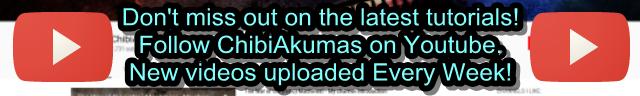
Learn Multi platform Risc-V Assembly Programming... For Open Source CPUs!
Hello World Series
| Lesson
H1
- Hello world with RARS! Lets take a look at a minimal Hello world, and how to run it on RARS! |
 |
 HelloWorld.asm |
 |
A template program
| The first section of our source code is the data segment. This is
where we need to store any data we will read or write. In the case
of our program this contains our 'Hello World' message. |
 |
| The 'Text' segment is actually the start of our program code. We
load the address of our 'Hello World' string into register A1, and
call the 'PrintString' subroutine to show it to the screen. Once we've shown the message we exit the program, and we use ECALL 10 to do this. ECALLs are simulator functions which do tasks for us (not true RISC-V commands), and ECALL 10 is 'Exit'. |
 |
| The 'PrintString' subroutine will print a 255 terminated string. This routine reads in one unsigned byte at a time from the address in register A1. We then pass them to subroutine 'PrintChar' which will actually show them to the screen. This continues until a 255 is found, at which point the subroutine returns. |
 |
| Printing characters is performed by another ECALL. We use ECALL 11
to output a character from A0 to the console. |
 |
Our simulator
| We're going to be using RARS as a
simulator, it's a free open source Risc-V simulator.... RARS uses
java. These tutorials were written with version 1.3.1 , but should work on 1.5 or later. You can download a copy of RARS in my devtools, or using the official website here To start RARS with our Java runtime, use a commandline like the one below \Utils\Java\bin\java -jar \utils\Rars\rars1_3_1.jar \Utils\Java\bin\java Is the path to the Java runtime \utils\Rars\rars1_3_1.jar is the path to the JAR of RARS we want to run. |
Running from RARS
| We can assemble our test program from the run menu |  |
| If there were no errors we can then run it with Go. |  |
| When we Assemble and run (Go) our program, the result of our
program will be shown at the bottom of the screen. If Assembly fails due to bugs in our code, any error messages will be shown in this area. |
 |
| Alternatively we can run from the command line! \Utils\Java\bin\java -jar \utils\Rars\rars1_3_1.jar A:\LearnRiscV\Sources\Book\HelloWorld.asm |
 |
 |
Of course RARS has many more useful
functions than we've covered here, but it's enough to get you
started, you can check out the RARS documentation for more details
on the ECALLs available, and the simulators debugging
capabilities. |
| View Options |
| Default Dark |
| Simple (Hide this menu) |
| Print Mode (white background) |
| Top Menu |
| ***Main Menu*** |
| Youtube channel |
| Patreon |
| Introduction to Assembly (Basics for absolute beginners) |
| Amazon Affiliate Link |
| AkuSprite Editor |
| ChibiTracker |
| Dec/Bin/Hex/Oct/Ascii Table |
| Alt Tech |
| Archive.org |
| Bitchute |
| Odysee |
| Rumble |
| DailyMotion |
| Please note: I wlll upload more content to these alt platforms based on the views they bring in |
| 68000 Content |
| ***68000 Tutorial List*** |
| Learn 68000 Assembly |
| Hello World Series |
| Platform Specific Series |
| Simple Samples |
| Grime 68000 |
| 68000 Downloads |
| 68000 Cheatsheet |
| Sources.7z |
| DevTools kit |
| 68000 Platforms |
| Amiga 500 |
| Atari ST |
| Neo Geo |
| Sega Genesis / Mega Drive |
| Sinclair QL |
| X68000 (Sharp x68k) |
| 8086 Content |
| Learn 8086 Assembly |
| Platform Specific Series |
| Hello World Series |
| Simple Samples |
| 8086 Downloads |
| 8086 Cheatsheet |
| Sources.7z |
| DevTools kit |
| 8086 Platforms |
| Wonderswan |
| MsDos |
| ARM Content |
| Learn ARM Assembly |
| Learn ARM Thumb Assembly |
| Platform Specific Series |
| Hello World |
| Simple Samples |
| ARM Downloads |
| ARM Cheatsheet |
| Sources.7z |
| DevTools kit |
| ARM Platforms |
| Gameboy Advance |
| Nintendo DS |
| Risc Os |
| Risc-V Content |
| Learn Risc-V Assembly |
| Risc-V Downloads |
| Risc-V Cheatsheet |
| Sources.7z |
| DevTools kit |
| MIPS Content |
| Learn Risc-V Assembly |
| Platform Specific Series |
| Hello World |
| Simple Samples |
| MIPS Downloads |
| MIPS Cheatsheet |
| Sources.7z |
| DevTools kit |
| MIPS Platforms |
| Playstation |
| N64 |
| PDP-11 Content |
| Learn PDP-11 Assembly |
| Platform Specific Series |
| Simple Samples |
| PDP-11 Downloads |
| PDP-11 Cheatsheet |
| Sources.7z |
| DevTools kit |
| PDP-11 Platforms |
| PDP-11 |
| UKNC |
| TMS9900 Content |
| Learn TMS9900 Assembly |
| Platform Specific Series |
| Hello World |
| TMS9900 Downloads |
| TMS9900 Cheatsheet |
| Sources.7z |
| DevTools kit |
| TMS9900 Platforms |
| Ti 99 |
| 6809 Content |
| Learn 6809 Assembly |
| Learn 6309 Assembly |
| Platform Specific Series |
| Hello World Series |
| Simple Samples |
| 6809 Downloads |
| 6809/6309 Cheatsheet |
| Sources.7z |
| DevTools kit |
| 6809 Platforms |
| Dragon 32/Tandy Coco |
| Fujitsu FM7 |
| TRS-80 Coco 3 |
| Vectrex |
| 65816 Content |
| Learn 65816 Assembly |
| Hello World |
| Simple Samples |
| 65816 Downloads |
| 65816 Cheatsheet |
| Sources.7z |
| DevTools kit |
| 65816 Platforms |
| SNES |
| eZ80 Content |
| Learn eZ80 Assembly |
| Platform Specific Series |
| eZ80 Downloads |
| eZ80 Cheatsheet |
| Sources.7z |
| DevTools kit |
| eZ80 Platforms |
| Ti84 PCE |
| IBM370 Content |
| Learn IBM370 Assembly |
| Simple Samples |
| IBM370 Downloads |
| IBM370 Cheatsheet |
| Sources.7z |
| DevTools kit |
| Super-H Content |
| Learn SH2 Assembly |
| Hello World Series |
| Simple Samples |
| SH2 Downloads |
| SH2 Cheatsheet |
| Sources.7z |
| DevTools kit |
| SH2 Platforms |
| 32x |
| Saturn |
| PowerPC Content |
| Learn PowerPC Assembly |
| Hello World Series |
| Simple Samples |
| PowerPC Downloads |
| PowerPC Cheatsheet |
| Sources.7z |
| DevTools kit |
| PowerPC Platforms |
| Gamecube |
| Work in Progress |
| ChibiAndroids |
| Misc bits |
| Ruby programming |
Buy my Assembly programming book
on Amazon in Print or Kindle!



Available worldwide!
Search 'ChibiAkumas' on
your local Amazon website!
Click here for more info!


Buy my Assembly programming book
on Amazon in Print or Kindle!



Available worldwide!
Search 'ChibiAkumas' on
your local Amazon website!
Click here for more info!


Buy my Assembly programming book
on Amazon in Print or Kindle!



Available worldwide!
Search 'ChibiAkumas' on
your local Amazon website!
Click here for more info!


