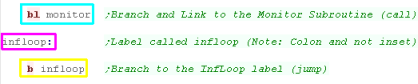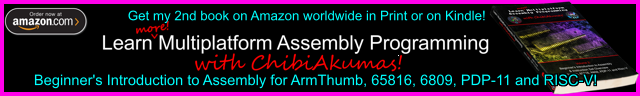
 |
If you want to learn ARM get the Cheatsheet! it has all the ARM7 commands, it covers the commands, and options like Bitshifts and conditions as well as the bytecode structure of the commands! |  |
 |
We'll be using
the excellent VASM for our assembly in these tutorials... VASM
is an assembler which supports Z80, 6502, 68000, ARM and many
more, and also supports multiple syntax schemes... You can get the source and documentation for VASM from the official website HERE |
Generations and Early uses:
| Cpu |
Instruction set |
System |
| ARM2 | Arm v2 | Acorn Archimedes |
| ARM60 | Arm v3 | 3D0 (12 Mhz) |
| ARM7TDMI | ARMv4T | GBA (16.78) |
Useful Documents:
Early
ARM manual ChibiAkumas Tutorials
ARM Hello World Series
ARM Multiplatform Lessons
| Lesson M1 - Random Numbers and Ranges |
| Lesson M2 - BCD, Binary Coded Decimal! |
ARM Platform Specific Lessons
ARM Simple Samples
| Moving a sprite on RiscOS - Simple ARM Assembly Lesson S1 |
| Sprite moving on the GameBoy Advance - Arm Assembly Lesson S2 |
| Lesson S4 - Sprite moving on the GameBoy Advance (Thumb) [GBA] |
ARM SuckShoot Series
| Lesson SuckShoot1 - SuckShoot General Code [GBA] [NDS] [ROS] |
| Lesson SuckShoot2 - SuckShoot GBA Graphics code [GBA] [NDS] [ROS] |
| Lesson SuckShoot3 - SuckShoot NDS Graphics code [NDS] |
| Lesson SuckShoot4 - SuckShoot RiscOS Graphics code [ROS] |
Arm Thumb
| Lesson 1 - Getting started with ARM Thumb |
| Lesson 2 - Addressing modes and rotation |
| Lesson 3 - Conditions, Branches, CMP |
| Lesson 4 - The Stack� and SWI |
| Lesson 5 - More Maths! |
What is the ARM and what are 32 'bits' You can skip this if you know about binary and Hex (This is a copy of the same section in the Z80 tutorial)
The ARM is a 32-Bit processor with a 32 bit Address bus!...
What's a bit... well, one 'Bit' can be 1 or 0
four bits make a Nibble (0-15)
two nibbles (8 bits) make a byte (0-255)
two bytes (16 bits) make a word (0-65535)
And what is 65535? well that's 64 kilobytes ... in computers Kilo is 1024, because 2^10 = 1024
 |
With
the ARM we actually have some serious memory resources available
to us, both in RAM or ROM! if you're looking to develop serious games or software, you probably want to use C++, but looking at assembly lets us see how the hardware really works, and that's the point of these tutorials! |
Numbers in Assembly can be represented in different ways.
A 'Nibble' (half a byte) can be represented as Binary (0000-1111) , Decimal (0-15) or Hexadecimal (0-F)... unfortunately, you'll need to learn all three for programming!
Also a letter can be a number... Capital 'A' is stored in the computer as number 65!
Think of Hexadecimal as being the number system invented by someone wit h 15 fingers, ABCDEF are just numbers above 9!
Decimal is just the same, it only has 1 and 0.
In this guide, Binary will shown with a % symbol... eg %11001100 ... hexadecimal will be shown with & eg.. &FF.
| Assemblers will use
a symbol to denote a hexadecimal number, some use $FF or #FF or
even 0x, but this guide uses & - as this is how hexadecimal
is represented in CPC basic All the code in this tutorial is designed for compiling with WinApe's assembler - if you're using something else you may need to change a few things! But remember, whatever compiler you use, while the text based source code may need to be slightly different, the compiled "BYTES' will be the same! |
 |
| Decimal | 0 | 1 | 2 | 3 | 4 | 5 | 6 | 7 | 8 | 9 | 10 | 11 | 12 | 13 | 14 | 15 | ... | 255 |
| Binary | 0000 | 0001 | 0010 | 0011 | 0100 | 0101 | 0110 | 0111 | 1000 | 1001 | 1010 | 1011 | 1100 | 1101 | 1110 | 1111 | 11111111 | |
| Hexadecimal | 0 | 1 | 2 | 3 | 4 | 5 | 6 | 7 | 8 | 9 | A | B | C | D | E | F | FF |
Another way to think of binary is think what each digit is 'Worth' ... each digit in a number has it's own value... lets take a look at %11001100 in detail and add up it's total
| Bit position | 7 | 6 | 5 | 4 | 3 | 2 | 1 | 0 |
| Digit Value (D) | 128 | 64 | 32 | 16 | 8 | 4 | 2 | 1 |
| Our number (N) | 1 | 1 | 0 | 0 | 1 | 1 | 0 | 0 |
| D x N | 128 | 64 | 0 | 0 | 8 | 4 | 0 | 0 |
| 128+64+8+4= 204 So %11001100 = 204 ! | ||||||||
If a binary number is small, it may be shown as %11 ... this is the same as %00000011
Also notice in the chart above, each bit has a number, the bit on the far right is no 0, and the far left is 7... don't worry about it now, but you will need it one day!
| If you ever get confused, look at Windows
Calculator, Switch to 'Programmer Mode' and it has binary
and Hexadecimal view, so you can change numbers from one form to
another! If you're an Excel fan, Look up the functions DEC2BIN and DEC2HEX... Excel has all the commands to you need to convert one thing to the other! |
 |
But wait! I said a Byte could go from 0-255 before, well what happens if you add 1 to 255? Well it overflows, and goes back to 0!... The same happens if we add 2 to 254... if we add 2 to 255, we will end up with 1
this is actually usefull, as if we want to subtract a number, we can use this to work out what number to add to get the effect we want
| Negative number | -1 | -2 | -3 | -5 | -10 | -20 | -50 | -254 | -255 |
| Equivalent Byte value | 255 | 254 | 253 | 251 | 246 | 236 | 206 | 2 | 1 |
| Equivalent Hex Byte Value | FF | FE | FD | FB | F6 | EC | CE | 2 | 1 |
 |
All these number types can be confusing,
but don't worry! Your Assembler will do the work for you! You can type %11111111 , &FF , 255 or -1 ... but the assembler knows these are all the same thing! Type whatever you prefer in your ode and the assembler will work out what that means and put the right data in the compiled code! |
The ARM-32 Registers
For the purposes of the normal programmer in
"User Mode" the ARM has 15 registers. R0-R12 are free for us to do
whatever we want, R13 is the Stack Pointer (also addressable as SP), R15
is the Program Counter (PC)
R14 may be surprising to those familiar with other CPUs, when we call a subroutine (With BL - Branch and Link) the return address is not pushed onto the stack, instead it's moved into R14/LR... to return from the subroutine we need to move the R14/LR register into R15/PC.
R14 may be surprising to those familiar with other CPUs, when we call a subroutine (With BL - Branch and Link) the return address is not pushed onto the stack, instead it's moved into R14/LR... to return from the subroutine we need to move the R14/LR register into R15/PC.
This poses a problem, as nesting subroutines
will lose the return value, if this is needed, the best solution is to
simply push R14/LR onto the stack at the start of a sub, and pop PC/R15
off the stack at the end.
In the ARM2, the flags were stored in unused
bits of the PC Register (The top 6, and bottom 2 bits), with the ARM3+ a
register called the CSPR is the main flags register.
The arm technically has 27 general purpose
32 bit registers, but all but 16 are hidden from the user...
There is also SPSR reigsters which is the
flags used during interrupts, you'll not need to worry about these.
Main
Registers:
Added in ARM3:
Special registers for protected modes: R13/14 have alternative versions and there is a SPSR for each of IRQ/SVC UNDEF and ABORT modes FIQ mode has alternate R8-R14 and SPSR A Frame pointer points to data areas in the Stack used by the function, allowing for relative offsets... it's entirely optional if you reall use R11 for this or not. the Intra Procedural Call register can be used as a backup of LR for subroutines |
PC
Flags: NZCVIF------------------------MM CSPR Flags: NZCV--------------------IFTMMMMM
Getting and Setting Flags:
|
Number Representation
| Decimal | #1234 |
| Hexadecimal | #0x12EF |
| Binary | #0b11110000 |
Equivalent commands
| Z80 command | Description | Command |
| CALL (no nesting) | Jump to subroutine | BL label |
| JP | Jump to label | B label |
| RET (no nesting) | Return from linked branch | MOV pc,lr |
| CALL - start Sub (allows nesting) | After BL | LDMFD sp!,{pc} |
| RET - end Sub (allows nesting) | End of sub (RET) | STMFD sp!,{r0-r12, lr} |
| DEC r1 | Decrement r1 and set flags | SUBS r1,r1,#1 |
| Push r0 | Put r0 onto the stack | str r0, [sp, #-4]! |
| Pop r0 | take r0 off the stack | ldr r0, [sp], #4 |
| Push all | Push all+ return address | STMFD sp!,{r0-r12, lr} |
| Pop all.. RET |
Pop all + return | LDMFD sp!,{r0-r12, pc} |
| LDIR | r12=src r13=dest r14=bytecount+dest |
loop: LDMIA r12!, {r0-r11} STMIA r13!, {r0-r11} CMP r12, r14 BNE loop |
Loading Registers
Unlike most systems, it is not possible to directly load a 32 bit register from an immediate value, we must either load from a relative address, or merge multiple values together,
If we're merging values together, we can specify a 16 bit Immediate (Though the assembler actually converts it to a MOV and an OR), then use Rotation to add the other two bytes in, Eg:
mov r0, #0x0000FFFF ;Can't load 32 bits directly - GRR!
orr r0,r0,#0x00FF0000
orr r0,r0,#0x12000000
Using rotation, we can specify 8 bits, and a rotation of 0-15 (each moves 2 bits)... allowing us to control the following bits:
| Result | Bitshift |
| . . . . . . . . . . . . . . . . . . . . . . . . 76543210 | 0 |
| 10. . . . . . . . . . . . . . . . . . . . . . . . 765432 | 1 |
| 3210. . . . . . . . . . . . . . . . . . . . . . . . 7654 | 2 |
| 543210. . . . . . . . . . . . . . . . . . . . . . . . 76 | 3 |
| 76543210. . . . . . . . . . . . . . . . . . . . . . . . | 4 |
| . . 76543210. . . . . . . . . . . . . . . . . . . . . . | 5 |
| . . . . 76543210. . . . . . . . . . . . . . . . . . . . | 6 |
| . . . . . . 76543210. . . . . . . . . . . . . . . . . . | 7 |
| . . . . . . . . 76543210. . . . . . . . . . . . . . . . | 8 |
| . . . . . . . . . . 76543210. . . . . . . . . . . . . . | 9 |
| . . . . . . . . . . . . 76543210. . . . . . . . . . . . | 10 |
| . . . . . . . . . . . . . . 76543210. . . . . . . . . . | 11 |
| . . . . . . . . . . . . . . . . 76543210. . . . . . . . | 12 |
| . . . . . . . . . . . . . . . . . . 76543210. . . . . . | 13 |
| . . . . . . . . . . . . . . . . . . . . 76543210. . . . | 14 |
| . . . . . . . . . . . . . . . . . . . . . . 76543210. . | 15 |
Rotations
For normal commands, rotations are defined by 5 bits, allowing a shift from 1-31
| LSL | Logical Shift Left |
| LSR | Logical Shift Right |
| ASR | Arithmatic shift Right |
| ROR | Rotate Right |
| RRX | Rotate Right with eXtend (1 bit only - opcode is ROR #0) |
Data Definitions
| Bytes | Z80 | 68000 | 8086 | ARM |
| 1 |
DB | DC.B | DB | .BYTE |
| 2 |
DW | DC.W | DW | .WORD |
| 4 |
DC.L | DD | .LONG | |
| n |
DS n,x | DS n,x | n DUP (x) | .SPACE n,xx |
Addressing Modes
| Param | Mode | Format | Details | Example |
| Op2 | Immediate | #n | Fixed value of n Can be any value made by an 8 bit immediate shifted by an even number of bits, eg 0xFF or 0xFF000000 are OK. |
ADD R0,R0,#1 |
| Op2 | Register | Rn | value in register Rn | ADD R0,R0,R1 |
| Op2 | Register Shifted by Immediate | Rn, shft #n | Shift Register Rn by #n using shifter shft Options: LSL #n, LSR #n, ASR #n, ROR #n, RRX note: RRX can only shift 1 bit |
MOV R0,R1,ROR #2 |
| Op2 | Register Shifted by Register |
Rn, shft Rm | Shift Register by Rm using shifter shft Options: LSL Rm, LSR Rm, ASR Rm, ROR Rm |
MOV R0,R1,ROR R2 |
| Flex | Immediate offset Immediate pre-indexed |
[Rn,#n] [Rn,#n]! |
value from address in register Rn+n ! means Preindexed, set Rn=Rn+n |
LDR R0,[R1] ;#n=0 LDR R0,[R1,#4] LDR R0,[R1,#-4]! |
| Flex | Register offset Register pre-indexed |
[Rn,{-}Rm] [Rn,{-}Rm]! |
value from address in register Rn+Rm ! means Preindexed, set Rn=Rn+Rm |
LDR R0,[R1,-R2] LDR R0,[R1,R2]! |
| Flex | Scaled register offset Scaled register pre-indexed |
[Rn, Rm,shft #n] [Rn, Rm,shft #n]! |
value from address in register, if LSL then Rn+(Rm*#n) ! means Preindexed, set Rn=Rn+n |
LDR R0,[R1,R2, LSL #2] LDR R0,[R1,R2, LSL #2]! |
| Flex | Immediate post-indexed | [Rn],#n | value from address in register Rn... set Rn=Rn+n (No need for ! - as it's the only purpose of the command!) |
LDR R0,[R1],#4 |
| Flex | Register post-indexed | [Rn], {-}Rm | value from address in register Rn... set Rn=Rn+Rm (No need for ! - as it's the only purpose of the command!) |
LDR R0,[R1],R2 LDR R0,[R1],-R2 |
| Flex | Scaled register post-indexed | [Rn], {-}Rm, shft #n | Shift Register by #n using shifter shft Options: LSL #n, LSR #n, ASR #n, ROR #n, RRX |
LDR R0,[R1],R2,LSL #2 LDR R0,[R1],-R2,RRX |
 All
addressing modes are available for the main commands, but others are
more limited.
All
addressing modes are available for the main commands, but others are
more limited.Command format
Command Dest, Source, Param, Shifts
Command {COND}{B}{S} Dest, rd, [rs,off]{!}
B= byte transfer
!= update reg Rs
S= update conditional flags
� post-indexed offset.
The syntax of the four forms, in the same order, are:
� zero offset
op{cond}type Rd, [Rn]
� pre-indexed offset
op{cond}type Rd, [Rn, Offset]{!}
� program-relative
op{cond}type Rd, label
op{cond}type Rd, [Rn], Offset
where:
op is either LDR or STR .
cond is an optional condition code
type must be one of:
SH for Signed Halfword ( LDR only)
H for unsigned Halfword
SB for Signed Byte ( LDR only).
Rd is the ARM register to load or save.
Rn is the register on which the memory address is based.
Rn must not be the sameas Rd , if the instruction is either:
� pre-indexed with writeback
� post-indexed.
label is a program-relative expression. label must be within 255 bytes of the current instruction.
Offset is an offset applied to the value in Rn
! is an optional suffix. If ! is present, the address including the offset is written back into Rn . You cannot use the ! suffix if Rn is r15.
Zero offset
The value in Rn is used as the address for the transfer.
Pre-indexed offset
The offset is applied to the value in Rn before the transfer takes place. The result is used as the memory address for the transfer. If the ! suffix is used, the result is written back into Rn .
Program-relative
This is an alternative version of the pre-indexed form. The assembler calculates the offset from the PC for you, and generates a pre-indexed instruction with the PC as Rn .You cannot use the ! suffix.
Post-indexed offset
The value in Rn is used as the memory address for the transfer. The offset is applied to the value in Rn after the transfer takes place. The result is written back into Rn .
Offset syntax
Both pre-indexed and post-indexed offsets can be either of the following:
#expr {-}Rm
where:
- is an optional minus sign. If - is present, the offset is subtracted from Rn . Otherwise, the offset is added to Rn .
expr is an expression evaluating to an integer in the range �255 to +255. This is often a numeric constant
Rm is a register containing a value to be used as the offset.
The offset syntax is the same for LDR and STR, doublewords on page 4-15.\
Architectures
These instructions are available in ARM architecture v4 and above.
Examples
LDREQSH r11,[r6] ; (conditionally) loads r11 with a 16-bit halfword from the address in r6. Sign extends to 32 bits.
LDRH r1,[r0,#22] ; load r1 with a 16 bit halfword from 22 bytes above the address in r0. Zero extend to 32 bits.
STRH r4,[r0,r1]! ; store the least significant halfword from r4 to two bytes at an address equal to contents(r0) plus contents(r1). Write address back into r0.
LDRSB r6,constf ; load a byte located at label constf. Sign extend.
Command Dest, Source, Param, Shifts
Command {COND}{B}{S} Dest, rd, [rs,off]{!}
B= byte transfer
!= update reg Rs
S= update conditional flags
� post-indexed offset.
The syntax of the four forms, in the same order, are:
� zero offset
op{cond}type Rd, [Rn]
� pre-indexed offset
op{cond}type Rd, [Rn, Offset]{!}
� program-relative
op{cond}type Rd, label
op{cond}type Rd, [Rn], Offset
where:
op is either LDR or STR .
cond is an optional condition code
type must be one of:
SH for Signed Halfword ( LDR only)
H for unsigned Halfword
SB for Signed Byte ( LDR only).
Rd is the ARM register to load or save.
Rn is the register on which the memory address is based.
Rn must not be the sameas Rd , if the instruction is either:
� pre-indexed with writeback
� post-indexed.
label is a program-relative expression. label must be within 255 bytes of the current instruction.
Offset is an offset applied to the value in Rn
! is an optional suffix. If ! is present, the address including the offset is written back into Rn . You cannot use the ! suffix if Rn is r15.
Zero offset
The value in Rn is used as the address for the transfer.
Pre-indexed offset
The offset is applied to the value in Rn before the transfer takes place. The result is used as the memory address for the transfer. If the ! suffix is used, the result is written back into Rn .
Program-relative
This is an alternative version of the pre-indexed form. The assembler calculates the offset from the PC for you, and generates a pre-indexed instruction with the PC as Rn .You cannot use the ! suffix.
Post-indexed offset
The value in Rn is used as the memory address for the transfer. The offset is applied to the value in Rn after the transfer takes place. The result is written back into Rn .
Offset syntax
Both pre-indexed and post-indexed offsets can be either of the following:
#expr {-}Rm
where:
- is an optional minus sign. If - is present, the offset is subtracted from Rn . Otherwise, the offset is added to Rn .
expr is an expression evaluating to an integer in the range �255 to +255. This is often a numeric constant
Rm is a register containing a value to be used as the offset.
The offset syntax is the same for LDR and STR, doublewords on page 4-15.\
Architectures
These instructions are available in ARM architecture v4 and above.
Examples
LDREQSH r11,[r6] ; (conditionally) loads r11 with a 16-bit halfword from the address in r6. Sign extends to 32 bits.
LDRH r1,[r0,#22] ; load r1 with a 16 bit halfword from 22 bytes above the address in r0. Zero extend to 32 bits.
STRH r4,[r0,r1]! ; store the least significant halfword from r4 to two bytes at an address equal to contents(r0) plus contents(r1). Write address back into r0.
LDRSB r6,constf ; load a byte located at label constf. Sign extend.
Our Compiler and emulator
| We're going to be using VASM
as an assembler, it's a free which works on windows, OSX and
Linux My Devtools provide a batch file which will build the programs for you, but if you don't want to use them, the format of the build script is shown below:  -Fbin ... Specifies to create a Binary file -Dxxx=Y ... Specifies to define a symbol xxx=y (we'll learn about symbols later. -L ... Specifies a Listing file - this shows source code and resulting bytes... it's used for debugging if we have problems -o ... Specifies the output file. %BuildFile%... this would be the sourcefile you want to compile... Eg: Lesson1.asm -m7tdmi... (or equivalent) specifies the ARM architecture we're building for. -chklabels -nocase ... Disable case sensitivity, and check for lines where we've forgotten a tab on a command (it will be mistaken for a label) |
|
| Once we've successfully compiled our program, we can run it with
VisualBoyAdvance We'll also use RiscOS, but setting this up is more complex if you're doing it yourself. |
 |
A template program
| There's a lot of
complex scary stuff in the include files - don't panic about
it for now, you'll be able to understand it more later once
you've covered all the lessons. |
 |
Commands, Labels and Calls
Subroutines and returns
| Lets look at another subroutine. This one stars with a label 'GetNextLine'... we know it's a label because it's not indented and ends in a colon... this is the name of the subroutine - we'll see the name with BL (Branch and Link) statements (calls on the arm). Then there is an ADD Command... it adds 160 to r10 (R10=R10+160)... it is indented, so they are clearly commands... Finally there is a MOV PC,LR command - this ends a subroutine... BL transfers PC (the program counter... the current running byte) to LR - transferring LR back to PC returns to the command after the BL command if our code has a RET at the end - it's a subroutine and should probably be started with a CALL... if we start it with a JMP something bad will probably happen! |
 |
| ARM calls are very weird...
CALL is called BL - and rather than push the PC (Reg T15 -
Program counter) onto the stack, it move it to LR (reg R14) We can also return by popping a previously pushed LR back into PC Don't worry if you don't understand this yet - this info is just for those familiar with other CPUs- we'll cover it in more detail soon! |
 |
The power of ARM, and the
limitations of RISC!
 |
it
may seem weird we can't set all 8 bytes of a register in one
go, but there's ways around this! it all comes down to the way the instructions turn into bytes - each instruction is 4 bytes - and there's only enough 'space' in the MOV command to set 2 bytes of the register value |
Hex,Dec,Binary and Asc Oh my!...
also Adding and Subtracting.
Reading and writing 32bit values to
RAM
| The example here shows data is stored by the
ARM in 'Little Endian' format... meaning the lowest value byte
in a 32 bit register is stored first... and the highest is
stored last. This is basically always the case with the ARM - however the ARM CPU can actually also work in Big Endian mode. |
 |
Reading and writing Byte 8bit
values to RAM
| The previous LDR and STR worked with 32 bit registers... but
we'll often want to work with bytes, The ARM allows this with a LDRB and STRB command - they work the same as the other commands, but just load a single byte |
 |
| We loaded in a byte from TestVal with
LDRB... Note that the 24 unused bits of the register changed to 0 We then added 255 - causing the R1 to expand out of a single byte... We then save back with STRB - because we used a byte command, only the low byte was saved |
 |
| LDR
and STR work with 32 bit values... LDRB and STRB work at 8
bit...But what about 16 bit? well LDRH and STRH (H=Half) will
load and save 16 bit... but these commands only exist on later processors, the Gameboy Advance uses them fine - but RiscOS can't use them! |
 |
 |
Because
the ARM is 32 bit, a WORD is 32 bits on arm, rather than 16 bit
like on the Z80 or 68000 VASM uses the statement '.long' to define a 32 bit value - but a LONG on the ARM would typically be 64 bit. To avoid confusion the terms WORD and LONG won't be used in these tutorials - the length will be referred to in bits instead |
1. Immediate - direct
numeric values
2. Register - Data from
other registers
3 . Register indirect -
Address is in register
4 .Register indirect with constant
offset - Direct numeric values
5. Register indirect with register
offset - Address in sum of two registers
| Rather than a fixed offset from the address, we can use the value in a register... effectively the resulting address is the sum of the two addresses |  |
| The registers will be loaded from their respective offsets. |  |
6. Register indirect with
Preincrement - Increase register and Get from address in
register
| Just like before, the 'Increment' can actually
be negative - so you can read backwards sequentially as well as
forwards! Isn't the ARM great!?? |
 |
7. Register indirect with
Postincrement - Get from address in register and Increase
register
8. Program Counter Relative
- label relative to current code
9. Register Shifted -
Value of a register bit shifted
Many CPU's have rotation and shifting
commands commands which will perform bit shifts on a register - but the
ARM is special, bit shifts can be performed on the value of a register
with virtually any command!
There's no dedicated ROT commands, n case we
just rotate a registers value an move that result into another register.
10. Register indirect with scaled
Register offset - Value of a register bit shifted
Flags on the ARM
 |
We're
going to look at some examples of these flags and condition
codes - but really you should try them yourselves! You'll notice commented out code (starting ;) - these are alternative tests you can do to see the conditions in action - Ideally you should try them yourselves, but they'll all be shown on the video! |
Carry: CS/CC
Zero: EQ/NE
Unsigned Numbers: CS/CC/HI/LS
Signed Numbers: GE/LT/GT/LE
Positive / Negative Numbers:
PL/NI
Overflow: VS/VC
Always/Never: AL/NV
| These are pretty useless,
but they do technically exist... one that always happens, and one
that never does! AL - jump ALways NV - jump NeVer |
 |
Conditions everywhere!
| Some commands work
with these condition codes, and others dont! Check out the cheatsheet
for the full details! |
 |
| 'Stacks' in assembly are like an
'In tray' for temporary storage... Imagine we have an In-Tray... we can put items in it, but only ever take the top item off... we can store lots of paper - but have to take it off in the same order we put it on!... this is what a stack does! If we want to temporarily store a register - we can put it's value on the top of the stack... but we have to take them off in the same order... The stack will appear in memory, and the stack pointer goes DOWN with each push on the stack... so if it starts at $2000 and we push 2 bytes, it will point to $1FFE As the ARM is 32 bit, we'll push onto the stack 32 bits at a time. |
  |
Pushing and Popping the stack
Pushing Multiple items with STMFD
and LDMFD
The Stack with Branch and Link (BL)
| As we learned, Branch and Link moves the Program (PC) counter
into the Link Register (LR) When we perform a RETurn, the assembler actually creates a MOV PC,LR command... Because we need the LR to be intact to return, we need to back it up somehow if we're nesting subroutines... The easiest solution is to push it onto the stack, and pop it back into the PC... Alternatively, we could transfer it into another register |
 |
| Here is the changes to the stack and Link Register |  |
System calls with SWI
| SWI stands for SoftWareInterrupt... Like the RST's of the Z80 and the TRAPs of the 68000 these are often used for OS calls...On RiscOS there are a variety of SWI's... To use a SWI we use the commands followed by a byte value... What the SWI does and what parameters need to be passed will depend on the system, you'll need to consult the documentation of that system for details. |
 |
| we called the show string function, then the end program function |  |
 |
If
you're programming the Gameboy Advance then you'll probably
never need SWI... these tutorials use the firmware as little
as possible, so you won't see it much in those either... If you're using the firmware though, you'll have to check the manual for Risc-OS, and beware! there are different versions for later Risc OS versions! |
| Lesson
5
- More Maths! We're nearly done... but we need to look at operations that work at the bit level, and a few other important commands... lets take a look! |
 |
 |
 |
Logical Operations on bits.
| We have four kinds of logical operations we can perform on bits. AND = Return 1 where both parameters are 1 - else 0 ORR = (or) Return 1 where either parameter is 1 - else 0 XOR = Flip bits in first parameter where second parameter is 1 BIC = (Bit CLear) Zero bits in first parameter when second parameter is 1 |
 |
| The results are shown here |  |
Test Operations TST / TEQ
| We have two commands which work like Logical operations - but they
do not change the contents of the registers - they just change the
flags. TST = effectively ANDs the two perimeters setting the flags accordingly TEQ = effectively XORs the two perimeters setting the flags accordingly There's two special commands MSR and MRS - we'll look at those next! |
 |
| Here is the result! |
 |
Backing up flags with MRS / MSR
| *These commands only exist on later ARM versions* if we want to back up the flags, we can do so with these two commands... the flags are in register 'CPSR'.... we can transfer this to or from another register! MRS will move the flags to a register backing them up MSR will move the flags from a register restoring them |
 |
Using Carry for 64 bits!
| There may be times when even
32 bit isn't enough - when we do ADDition or SUBtraction that goes
over the limit of a 32 bit register, we can use special commands to
add that carry to a second register - the two registers together
will give us 64 bits! ADC adds a parameter + any carry to the top register. SBC Subtractss a parameter and any carry to the top register. In either case, we need to do an ADDS or SUBS to the low register first - the S means the flags are set, if we don't do this, the carry will never be set |
 |
| Here are the results, when the bottom byte over/under flowed, the top byte was altered to compensate for the carry/borrow |  |
Multiplication
| The ARM has two multiply commands MUL - MUltiplies two parameters together. MLA - MuLtiplies two parameters and Adds a third |
 |
| The result of the two operation is shown here 3*2=6... (3*2)+1=7 |
 |
Negative and reversed commands
| We have some special commands, which reverse the order of the
parameters RSB (Reverse SuB) is like SUB - except whereas SUB R0,R1,R2 will set R0=R1-R2, RSB will set R0=R2-R1... there is a carrying version called RSC If we want to transfer a value with all its bits flipped. we can use MVN R0,R1 (MoVe Not) - This will set R0= R1 EOR 0xFFFFFFFF If we want to compare a register to a negated register we can use CMN R0,R1... this sets the flags like ADD, but does not change any registers. |
 |
| We performed a 64bit reversed subtract, Moved a negated value, and compared a negative |  |
ARM4+ only... 16 bit Move (HalfWord), Swap Ram<->Register
| This tutorial primarily covers ARM2, but there's a few later
commands that are really good to know... The first are LDRH and STRH - these (like LDR/STR) are load and store commands - however these work at the HalfWord (16 bit) level... they're handy for the Gameboy Advance screen! another interesting command is SWP - this transfers a Ram address to a register, and a register to the same ram address... The Source/Destination registers can be the same or different. |
 |
| We loaded in a Half (16 bit)... then stored
the modified Half back to ram We Swapped the ram into R0 and R1 into Ram |
 |
| We've covered all the basic
ARM2 commands - there are many more in the later revisions, but we
won't be covering them at
this time. We've looked at enough to get started with RiscOS or the Nintendo Gameboy Advance! |
 |
Appendix
| Mnemonic | Description | Example |
| ADCccS Rn, Rm, Op2 | Add With Carry. | ADC R0,R0,#4 |
| ADDccS Rn, Rm, Op2 | Add Op2 to Rm and store the result in Rn. | ADD R0,R0,#4 |
| ANDccS Rn, Rm, Op2 | Logically AND Op2 with Rm and store the result in Rn. | AND R0,R0,#4 |
| Bcc Label | Branch to a relative Label. | BEQ ConditionalJump |
| BICccS Rn, Rm, Op2 | Logically Bit Clear Op2 with Rm and store the result in Rn. | BIC R0,R0,#4 |
| BLcc Label | Branch and Link to a relative subroutine Label. | BL TestSub |
| CMNcc Rn, Op2 | Compare Negative Rn to Op2. set the flags like"ADDS Rn,Op2" | CMN R0,#4 |
| CMPcc Rn, Op2 | Compare Rn to Op2. set the flags, the same as "SUBS Rn,Op2" | CMP R0,#4 |
| EORccS Rn, Rm, Op2 | Logically Exclusive OR Op2 with Rm and store the result in Rn. | EOR R0,R0,#4 |
| LDMccadm Rn!, {Regs} | Transfer range of registers {Regs} to address in Rn. Like POP | LDMFD sp!,{r0,r1,r2} |
| LDRcc Rn, Flex LDRccB Rn, Flex |
Load register Rn from address Flex | LDR R0,NearLabel |
| LDRccH Rn, Off LDRccSH Rn, Off LDRccSB Rn, Off |
HalfWord (16 bit), Signed Word (16 Bit) and Signed Byte (8 Bit) load | LDRSB R0,[R1,#-255] |
| MLAccS Rn, Rm, Ro, Rp | 32 bit Multiplication and Add. Rn=(Rm*Ro)+ Rp | MLA R0,R1,R2,R3 |
| MOVccS Rn, Op2 | Move value in Op2 into Rn. | MOV R0,#0xFF |
| MRScc Rn,sr | Move sr (either CPSR or SPSR) to register Rn. | MRS R0,SPSR |
| MSRcc sr_f,# MSRcc sr_f,Rn |
Move immediate # or register into flags f of sr (either CPSR or SPSR). | MSR CPSR_F,#0 |
| MULccS Rn, Rm, Ro | 32 bit Multiplication. Rn=Rm*Ro. | MUL R0,R1,R2 |
| MVNccS Rn, Op2 | Move Not. Flip all the bits of Op2 and move result into Rn. | MVN R0,#0xFF |
| ORRccS Rn, Rm, Op2 | Logically OR Op2 with Rm and store the result in Rn. | ORR R0,R0,#4 |
| RSBccS Rn, Rm, Op2 | Reverse Subtract. This performs the calculation Rn=Op2-Rm. | RSB R0,R0,#6 |
| RSCccS Rn, Rm, Op2 | Reverse Subtract with Carry. Rn=(Op2-Rm)-C . | RSC R0,R0,#6 |
| SBCccS Rn, Rm, Op2 | Reverse Subtract with Carry. Rn=(Op2-Rm)-C . | SBC R0,R0,#6 |
| STMccadm Rn!, {Regs} | Transfer range of registers {Regs} to the address in Rn. Like PUSH | STMFD sp!,{r0,r1,r2} |
| STRcc Rn, Flex STRccB Rn, Flex |
Store register Rn to address Flex. | STR r0,[r1,r2,asl #2] |
| STRccH Rn, Off STRccSH Rn, Off STRccSB Rn, Off |
Half Word (16 bit), Signed half Word (16 Bit) and Signed Byte (8 Bit) store | STRSB R0,[R1,#-255] |
| SUBccS Rn, Rm, Op2 | Subtract. This performs the calculation Rn=Rm-Op2. | SUB R0,R0,#6 |
| SWIcc # | Software Interrupt. | SWI 3 |
| SWPccB Rn, Rm, [Ro] | Swap a register and memory. Rn=[Ro], [Ro]=Rm. | SWPB R0,R1,[R2] |
| TEQcc Rn, Rm, Op2 | Test for bitwise Equality. Set the flags like "EOR Rn,Rm,Op2" | TEQ R0,R0,#6 |
| TSTcc Rn, Rm, Op2 | Test bits. Set the flags like �AND Rn,Rm,Op2" | TST R0,R0,#6 |
| View Options |
| Default Dark |
| Simple (Hide this menu) |
| Print Mode (white background) |
| Top Menu |
| ***Main Menu*** |
| Youtube channel |
| Patreon |
| Introduction to Assembly (Basics for absolute beginners) |
| Amazon Affiliate Link |
| AkuSprite Editor |
| ChibiTracker |
| Dec/Bin/Hex/Oct/Ascii Table |
| Alt Tech |
| Archive.org |
| Bitchute |
| Odysee |
| Rumble |
| DailyMotion |
| Please note: I wlll upload more content to these alt platforms based on the views they bring in |
| Z80 Content |
| ***Z80 Tutorial List*** |
| Learn Z80 Assembly (2021) |
| Learn Z80 Assembly (old) |
| Hello World |
| Simple Samples |
| Advanced Series |
| Multiplatform Series |
| Platform Specific Series |
| ChibiAkumas Series |
| Grime Z80 |
| Z80 Downloads |
| Z80 Cheatsheet |
| Sources.7z |
| DevTools kit |
| Z80 Platforms |
| Amstrad CPC |
| Elan Enterprise |
| Gameboy & Gameboy Color |
| Master System & GameGear |
| MSX & MSX2 |
| Sam Coupe |
| TI-83 |
| ZX Spectrum |
| Spectrum NEXT |
| Camputers Lynx |
| 6502 Content |
| ***6502 Tutorial List*** |
| Learn 6502 Assembly |
| Advanced Series |
| Platform Specific Series |
| Hello World Series |
| Simple Samples |
| Grime 6502 |
| 6502 Downloads |
| 6502 Cheatsheet |
| Sources.7z |
| DevTools kit |
| 6502 Platforms |
| Apple IIe |
| Atari 800 and 5200 |
| Atari Lynx |
| BBC Micro |
| Commodore 64 |
| Commodore PET |
| Commander x16 |
| Super Nintendo (SNES) |
| Nintendo NES / Famicom |
| PC Engine (Turbografx-16) |
| Vic 20 |
| 68000 Content |
| ***68000 Tutorial List*** |
| Learn 68000 Assembly |
| Hello World Series |
| Platform Specific Series |
| Simple Samples |
| Grime 68000 |
| 68000 Downloads |
| 68000 Cheatsheet |
| Sources.7z |
| DevTools kit |
| 68000 Platforms |
| Amiga 500 |
| Atari ST |
| Neo Geo |
| Sega Genesis / Mega Drive |
| Sinclair QL |
| X68000 (Sharp x68k) |
| 8086 Content |
| Learn 8086 Assembly |
| Platform Specific Series |
| Hello World Series |
| Simple Samples |
| 8086 Downloads |
| 8086 Cheatsheet |
| Sources.7z |
| DevTools kit |
| 8086 Platforms |
| Wonderswan |
| MsDos |
| ARM Content |
| Learn ARM Assembly |
| Learn ARM Thumb Assembly |
| Platform Specific Series |
| Hello World |
| Simple Samples |
| ARM Downloads |
| ARM Cheatsheet |
| Sources.7z |
| DevTools kit |
| ARM Platforms |
| Gameboy Advance |
| Nintendo DS |
| Risc Os |
| Risc-V Content |
| Learn Risc-V Assembly |
| Risc-V Downloads |
| Risc-V Cheatsheet |
| Sources.7z |
| DevTools kit |
| MIPS Content |
| Learn Risc-V Assembly |
| Platform Specific Series |
| Hello World |
| Simple Samples |
| MIPS Downloads |
| MIPS Cheatsheet |
| Sources.7z |
| DevTools kit |
| MIPS Platforms |
| Playstation |
| N64 |
| PDP-11 Content |
| Learn PDP-11 Assembly |
| Platform Specific Series |
| Simple Samples |
| PDP-11 Downloads |
| PDP-11 Cheatsheet |
| Sources.7z |
| DevTools kit |
| PDP-11 Platforms |
| PDP-11 |
| UKNC |
| TMS9900 Content |
| Learn TMS9900 Assembly |
| Platform Specific Series |
| Hello World |
| TMS9900 Downloads |
| TMS9900 Cheatsheet |
| Sources.7z |
| DevTools kit |
| TMS9900 Platforms |
| Ti 99 |
| 6809 Content |
| Learn 6809 Assembly |
| Learn 6309 Assembly |
| Platform Specific Series |
| Hello World Series |
| Simple Samples |
| 6809 Downloads |
| 6809/6309 Cheatsheet |
| Sources.7z |
| DevTools kit |
| 6809 Platforms |
| Dragon 32/Tandy Coco |
| Fujitsu FM7 |
| TRS-80 Coco 3 |
| Vectrex |
| 65816 Content |
| Learn 65816 Assembly |
| Hello World |
| Simple Samples |
| 65816 Downloads |
| 65816 Cheatsheet |
| Sources.7z |
| DevTools kit |
| 65816 Platforms |
| SNES |
| eZ80 Content |
| Learn eZ80 Assembly |
| Platform Specific Series |
| eZ80 Downloads |
| eZ80 Cheatsheet |
| Sources.7z |
| DevTools kit |
| eZ80 Platforms |
| Ti84 PCE |
| IBM370 Content |
| Learn IBM370 Assembly |
| Simple Samples |
| IBM370 Downloads |
| IBM370 Cheatsheet |
| Sources.7z |
| DevTools kit |
| Super-H Content |
| Learn SH2 Assembly |
| Hello World Series |
| Simple Samples |
| SH2 Downloads |
| SH2 Cheatsheet |
| Sources.7z |
| DevTools kit |
| SH2 Platforms |
| 32x |
| Saturn |
| PowerPC Content |
| Learn PowerPC Assembly |
| Hello World Series |
| Simple Samples |
| PowerPC Downloads |
| PowerPC Cheatsheet |
| Sources.7z |
| DevTools kit |
| PowerPC Platforms |
| Gamecube |
| Work in Progress |
| ChibiAndroids |
| Misc bits |
| Ruby programming |
Buy my Assembly programming book
on Amazon in Print or Kindle!



Available worldwide!
Search 'ChibiAkumas' on
your local Amazon website!
Click here for more info!


Buy my Assembly programming book
on Amazon in Print or Kindle!



Available worldwide!
Search 'ChibiAkumas' on
your local Amazon website!
Click here for more info!


Buy my Assembly programming book
on Amazon in Print or Kindle!



Available worldwide!
Search 'ChibiAkumas' on
your local Amazon website!
Click here for more info!


Buy my Assembly programming book
on Amazon in Print or Kindle!



Available worldwide!
Search 'ChibiAkumas' on
your local Amazon website!
Click here for more info!


Buy my Assembly programming book
on Amazon in Print or Kindle!



Available worldwide!
Search 'ChibiAkumas' on
your local Amazon website!
Click here for more info!